Clean your MacBook keyboard
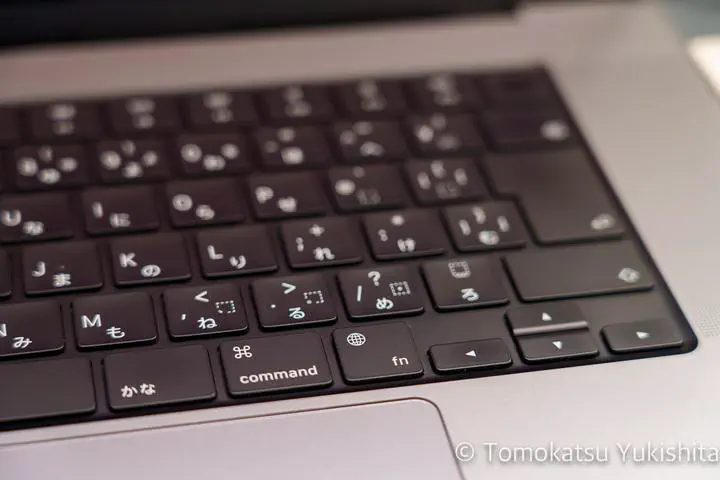 Image credit: Tomokatsu Yukishita
Image credit: Tomokatsu YukishitaMacBook keyboard is dirty
I usually use a MacBook, and I think the MacBook keyboard tends to get dirty. I wash my hands frequently, but perhaps because I’m an old man, dirt and fingerprints quickly become noticeable on the keyboard. I was wondering if there was an easy way to clean it.
Find WHOOSH! on Amazon

Meanwhile, I found WOOSH! on Amazon.
Unboxing
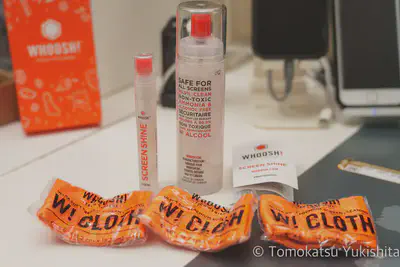
I purchased a set of two bottles for 3,840 yen.
WHOOSH! スクリーン クリーナー キット 最適 スマートフォン iPad メガネ 電子書籍リーダー LED 液晶ディスプレイ & テレビ 商品内容 ボトル 2本 3.4oz + 0.3.oz + プレミアムクロス x 2 3.7 ozオンラインパック
The Japanese in the product introduction seems like a machine translation, but according to the package, it also has antibacterial properties. (Not sure if true)
Try cleaning immediately
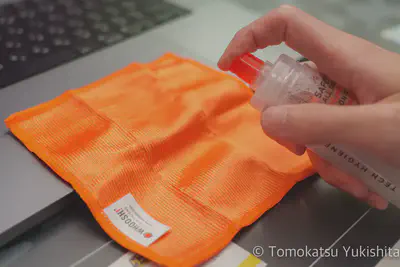
All you have to do is spray the cleaning liquid on the included cloth and wipe the keyboard.
Mac turns on so use KeyboardCleanTool
If your Mac is turned off and you touch the keyboard, it will turn on. It’s usually convenient, but cleaning is a little inconvenient.
Don’t worry though. Our predecessor developed a software called KeyboardCleanTool.
KeyboardCleanTool
This will prevent you from entering keys while cleaning.
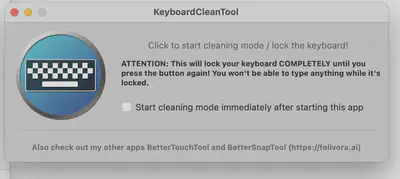
result
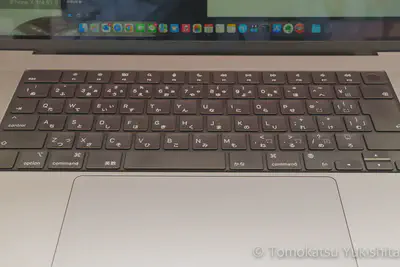
My keyboard, which was dirty with hand grime, became clean in no time. A beautiful keyboard makes me feel more excited (is it just me?)
Comparison with before cleaning
Before cleaning
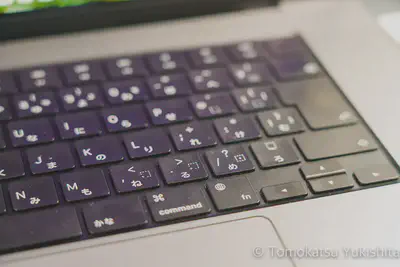
After cleaning
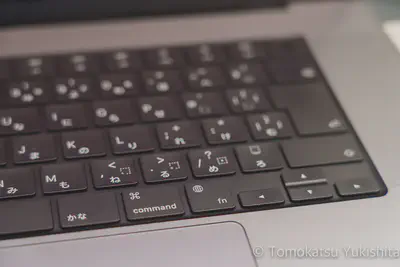
Screen is a little weird
I also tried it on the screen, but the MacBook screen had streaks and was a little weird. It might look better with a non-glare screen.
Probably lasts 2-3 years
Actually, I bought the smallest one and it lasted a year. So, I think the one I bought this time will easily last two or three years. So I think the cost performance is good.
summary
This time I introduced how to clean the MacBook keyboard. Why not try using it yourself?

